
As with previous versions, Windows 8 lets you determine which programs perform certain tasks. For example, you can select which installed browser launches when you click a web link To do click the Start button to go to the Modern tile interface. Move your cursor to the bottom-right of the screen, click the Settings cog, ‘Change PC ‘Search and apps‘ and then click Defaults.
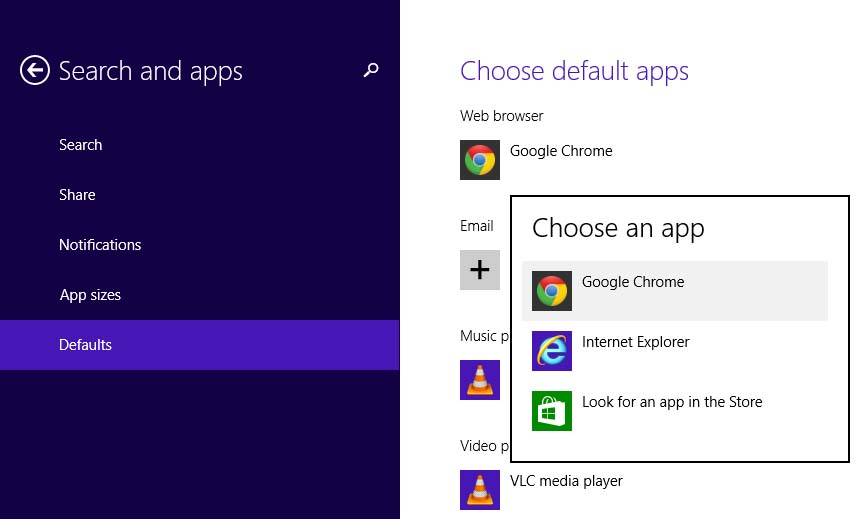
You'll see all your default programs by category (such as Web browser,
Email. Music player. etc). To change your default browser, click the
browser currently listed below ‘Web browser’ to bring up a list of the browsers installed on your PC.
Click the one you want to use as your default, or click ‘Look for an app in the Store‘
to download a new browser from the Windows Stone and set that as your
default. Change your other default programs in the same way.
Enjoy.......

Post a Comment