I love to go walking and hiking. so (unsurprisingly) Google Maps is my favorite app. A friend tipped me oil" about a way you can instantly send a specific location from your PC to your Android phone or tablet using Google Maps. This makes it much easier to navigate to that location using your device. This is a godsend if you have clumsy fingers (like yours truly) that struggle to type accurately on mobile devices or if you're travelling through remote areas where the mobile signal is poor. First, go to Google Maps (maps.google.co.uk) on your PC, click the blue ‘Sign in’ button at the top right. then log in with the Gmall account you use on your Android device. Now type your destination into the search field at the top left and click the correct autosuggest option. You'll now see a new ‘Send to device‘ link. Click it to see the device connected to your Gmail account. then click that (see screenshot below).
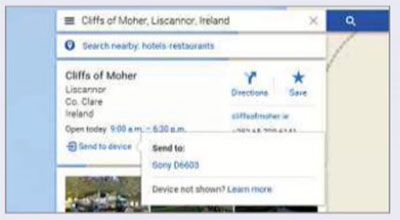
Now swipe down from the top of your screen and tap Navigate (to receive step-by-step instructions using Google Maps). Alternatively, tap Directions to see the whole route.
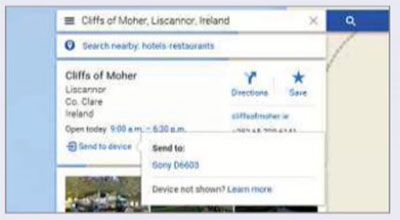
Now swipe down from the top of your screen and tap Navigate (to receive step-by-step instructions using Google Maps). Alternatively, tap Directions to see the whole route.

Post a Comment